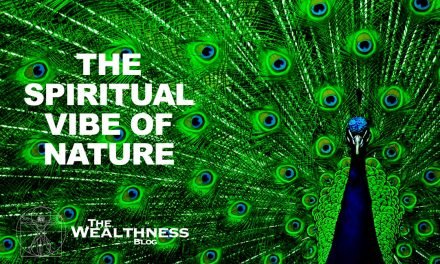- Introduction
- Choosing the keywords applicable for your site
- Submitting your site to Google
- Improving the link popularity of your site
Introduction
Search Engine Optimisation or SEO for short, is an incredible way to drive traffic to your website. It is often touted as being low or no cost. This is untrue!
SEO is a science. Google is at war with spammers. When I started my business on the web top positions in search results or SERPS was simply a matter of altering code in the head of a website called meta. This was super cool and the best way to get business. Unfortunately, The Wold of Scum is hot to jump on any quick way to sell crap. Before long a search on ‘car insurance for example would bring up sites for Viagra!
Google would then look at ways to serve better results. The issue is that a tweak on Google is a one shot fix and it affects every site. Since those heady days at the dawn of the net SEO has become more and more difficult, made even harder because Google will not tell us thoroughly decent webmasters, what theyre up to.
These days SEO is a full time job and extremely complex. Every ‘expert has an opinion and just when something begins to work the spammers jump on it and Google changes the playing field.
Having said that I always do the best I can by getting the fundamentals right. This module is designed you give an overview of what makes sense in what Google is looking for.
I do believe that spending time on SEO is getting less and less viable in terms of ROI. Google is becoming so sophisticated that despite what all the gurus preach when selling their SEO services, theres is little we can do to influence it. Good content will organically create back links and visitors. An active link building campaign is unnatural and I think that going forward all attempts at manipulation will be penalized.
Think about it. There are a number of SEO tools available, all come with a hefty price tag. An SEO ‘expert will charge up to $100/hour to share their version of good SEO practice. They have nothing more to go on. There is no Google qualification, just good SEO practice. Does it really matter if your keyword does not appear in the title. Is Google really that basic?
But lets say we have 100% quality score on our website, SEO states that we need to build back links. In fact thats exactly what we need to do but unnatural links? Running a campaign requires a human to create these links, often hundreds a day. Is it too much of a stretch to think Google does not factor multiple links posted by a single IP into their algorithm?
And this is a thoroughly good thing, it is encouraging publisher to actually publish great content well theres a thing eh!!!
I always start a site from a human perspective, create content and navigation for a human, then I look to ensure its as good as it can be in terms of SEO. My advice is to get the basics right and then continue to build your knowledge with further reading and group discussion.
Traffic, Traffic and Traffic!
It doesnt matter what you are selling you MUST bring in targeted traffic if you want to make profits. After all, you cant make sales if no one knows what you are selling!
So, the important question is
How do you drive targeted traffic to your site?
By advertising?
Maybe, but we all know that advertising costs a LOT of money. And worse, it often doesnt work. Which means that you can spend thousands of dollars on advertising without seeing any results.
There must be a better way of driving targeted traffic to your site right?
There is.
Just ask yourself a question. When you are looking for anything on the Internet, what do you do?
9 times out of 10, you go to a search engine and type in something related to what you are looking for. You then browse through the results displayed by the search engine and hopefully, find what you are looking for.
Now, ask yourself another question. When your customers are looking for something that you are selling, what are they likely to do?
They too are likely to go to a search engine, type in something related to your site, and look at the sites which come up.
Now, just imagine that it is YOUR site which is listed right at the top of the search results. Do you think your customers will come to your site? You bet they will! And since they are actually looking for what you are selling, in all probability, they will end up buying from you.
This means that if you can somehow ensure that it was YOUR site which was displayed at the top of the search results, your site will quickly turn into a TRAFFIC MAGNET drawing thousands of targeted customers every day!
And the best part of this is that you get all this traffic for FREE you dont need to spend a dime for getting it!
This Search Engine Masters Module will try to give some basics to help you accomplish exactly this it will take you through all the steps that are required to ensure that the search engines see your site as being valuable.
****************************SIDENOTE*****************************
While this course will give you most of the techniques that we use to optimize our sites, theres something that this course cant give you TIME.
Only you can provide this. You need to allocate at least 2-3 hours every day for the next few months in order to put the techniques described here into practice.
*****************************************************************
At the end of The Search Engine Masters Course, you will be on your way! But nothing is guaranteed, Set the foundation and then work hard on creating fantastic content which will build your business over time.
Without further ado, lets begin.
Choosing the Correct Keywords for a Site
The first step in any search engine positioning campaign is to select the most effective keywords for your site.
If you initially select keywords which wont bring targeted traffic to your site, or if you select keywords which no one searches for, all the time that you spend on optimizing your web site for the search engines will go down the drain. After all, what good does a high ranking for a particular keyword do, if no one searches for the keyword or if the people who search for the keyword are not looking for the products and services that you are selling?
Here, we focus on the correct way of finding out the keywords for which you should optimize your site for the search engines.
This module will give you an overview of a formula for the Keyword Effectiveness Index (KEI) a mathematical formula which was developed some years ago and is still relevant to help you determine which keywords you should be optimizing your site for.
KEYWORD EFFECTIVENESS INDEX (KEI)
The KEI is a measure of how effective a keyword is for your web site. The derivation of the formula for KEI is based on three axioms:
1) The KEI for a keyword should increase if its popularity increases. Popularity is defined as the number present in the Count column of Google. This axiom is self-explanatory.
2) The KEI for a keyword should decrease if it becomes more competitive. Competitiveness is defined as the number of sites which Google displays when you search for that keyword using exact match search (i.e. you should use quotes around the keyword). This axiom is also self-explanatory.
3) If a keyword becomes more popular and more competitive at the same time such that the ratio between its popularity and competitiveness remains the same, its KEI should increase. The rationale behind this axiom requires a more detailed explanation.
The best way to do this is to take an example:
Suppose the popularity of a keyword is 4 and Gogle displays 100 sites for that keyword. Then the ratio between popularity and
competitiveness for that keyword is 4/100 = 0.04.
Suppose that both the popularity and the competitiveness of the keyword increases. Assume that the popularity increases to 40 and Google now displays 1000 sites for that keyword. Then the ratio between popularity and competitiveness for that keyword is 40/1000 = 0.04.
Hence, the keyword has the same ratio between popularity and competitiveness as before. However, as is obvious, the keyword would be far more attractive in the second case. If the popularity is only 4, theres hardly any point in spending time trying to optimize your site for it even though you have a bigger chance of ending up in the top 30 since there are only 100 sites which are competing for a top 30 position.
Each hit is no doubt important, but from a cost-benefit angle, the keyword is hardly a good choice. However, when the popularity increases to 40, the keyword becomes more attractive even though its competitiveness increases. Although it is now that much more difficult to get a top 30 ranking, spending time in trying to do so is worthwhile from the cost benefit viewpoint.
A good KEI must satisfy all the 3 axioms. Let P denote the popularity of the keyword and C the competitiveness.
The formula that is chosen is KEI = P^2/C*1000, i.e. KEI is the square of the popularity of the keyword multiplied by 1000 and divided by its competitiveness. This formula satisfies all the 3 axioms:
i) If P increases, P^2 increases and hence KEI increases. Hence, Axiom 1 is satisfied.
ii) If C increases, KEI decreases and hence, Axiom 2 is satisfied.
iii) If P and C both increase such that P/C is the same as before, KEI increases since KEI can be written as
KEI = P^2/C*1000 = P/C * P * 1000. Since P/C remains the same, and P increases, KEI must increase. Hence, Axiom 3 is satisfied.
You may be wondering why we are multiplying the figure by 1000. The reason is that since the popularity will be very small compared to the competitiveness, the KEI for most of the keywords will be in decimals. This makes it slightly difficult to use. However, introducing the 1000 makes it easy to compare the KEI between different keywords.
Note that the formula for KEI is not unique. In fact, this is one of the nice things about the KEI. If, instead of using 2, you use any power of P greater than 1, the resultant formula will also satisfy the 3 axioms.
For example, P^1.5/C1000 and P^3/C1000 both satisfy the 3 axioms.
The exact power of P that you choose depends on how much emphasis you want to give to the popularity of a keyword viz-a-viz its competitiveness. Higher the power of P in the formula, higher will be the emphasis on popularity. If you are very confident about your search engine positioning skills, choose a higher value for the power of P. If you are not that confident about your search engine positioning skills, choose a lower value for the power of P (but the power should still be more than 1). Thus, the KEI can be adapted to your skill level!
Feeling confused as to which power you should choose?
Stick to 2. It maintains a nice balance between both popularity and competitiveness.
Step 1: Open your text editor or word processor and write down all the words and phrases that you might have searched for if you were looking for a company which offers products and services similar to yours.
For example, suppose your company organizes packaged tours to Australia. Heres a list of phrases that we might have searched for if we were planning to make a trip to Australia:
tourism in Australia
travel to Australia
traveling in Australia
travel agencies in Australia
traveling agencies in Australia
Australian travel agencies
Of course, the keywords that came to your mind may have been different. But thats not important the important thing is to get an initial list of keywords.
You may be wondering why I have not used single word keywords.
Heres why:
Firstly, single word keywords tend to be hyper-competitive. A search for tourism or traveling in any search engine will probably generate hundreds of thousands of pages. While it is possible that you may get your page in the top 10 for such a single word keyword, it is quite unlikely.
Secondly, because of the sheer number of pages that single word searches can throw up, most search engine users have realized that they can get more relevant pages if they search for phrases rather than individual words. Statistical research has shown that most people are now searching for 2 or 3 word phrases rather than for single words.
Thirdly, single word keywords wont get you targeted traffic.
When people search for tourism, they are not necessarily looking for tourist destinations in Australia they may be interested in any other country of the world. Even if you got your site into the top 10 for tourism, you gain nothing from such visitors. However, when someone searches for tourism in Australia, he/she is your potential customer, and therefore, it makes sense for you to try and get a top ranking for your site for that keyword.
Hence, whenever you are trying to generate keywords, try to be location specific. Try to think of keywords which apply to the geographic area that your product or service is designed to serve.
Step 2: Right click here and ‘Save target as to Download the Spreadsheet
Or Open any spreadsheet program that is installed in your hard drive. I assume you are using Microsoft Excel. If you are using some other spreadsheet program, just change the spreadsheet related procedures outlined here to fit your program.
- keyword,
- popularity of the keyword,
- number of sites that appear in Google for that keyword
- and the last for something I call the Keyword Effectiveness Index (dont worry Ill explain what KEI means later on). In order to ensure that you can follow what I am saying, I recommend that you add the following column headers to the first four columns of the first row of your spreadsheet:
Keyword
Popularity
No. of Competitors
KEI
Heres how you can calculate the KEI.
If you using some other spreadsheet program, you will need to adjust the formula to the requirements of your spreadsheet program. Click on cell D2. Type in the following exactly as it is shown:
=IF(C2<>0,B2^2/C2*1000,B2^2*1000)
Then click on the Copy button to copy the formula, select all the cells in column 4 which have keywords associated with them and press the Paste button to paste the formula. The KEI for each keyword will be displayed.
Step 3: A great way to obtain a list of keywords related to the ones you have developed in the first step is to use Googles keyword generation service
Step 4: Googles keyword generation service will display a list of keywords related to the keyword that you had typed in. (Just scroll down the left pane to see the keywords).
Now, click on the first keyword in the list which is applicable for your site. Google will show a list of keywords which contain the keyword you had clicked on in the left pane.
Then in the table that you have created in your spreadsheet, copy each of the keywords in the right pane and paste them in the first column of the table. Also, copy the number of times those keywords have been used (i.e. the figure present in the Count column in Google) and paste them in the second column.
In order to ensure that you can follow me, make sure that you type the first keyword in the second row of your spreadsheet. Of course, you should only bother adding a keyword to your spreadsheet if it is applicable for your site.
Once you have added all the keywords, which are applicable for your site, click on the next keyword which is applicable for your site. Once again, Google will display a list of keywords in the right pane which contain the keyword you had clicked on in the left pane. Again, copy the keywords in the right pane which are applicable for your site and paste them in the first column of your spreadsheet. Also, copy the figures present in the Count column and paste them in the second column beside the corresponding keywords.
Repeat this process for each of the keywords in the left pane.
Step 5: Once you have finished with all the keywords in the left pane, press your browsers Back button a number of times until Google again displays the text box which asks you to type in a keyword.
Type in the second keyword in your original list (i.e. travel to Australia), click on the Proceed >> button and repeat Step 4. Do this for each of the keywords that you developed in Step 1.
Step 6: Go to Google.com Search for the first keyword that is present in your spreadsheet using exact match search (i.e. you should wrap the keyword in quotes, i.e. you should type a quotation mark before typing the keyword and a quotation mark after typing it).
Google will return the number of sites which are relevant to that keyword. Add this number to the third column of the spreadsheet in the same row in which the keyword is present. Repeat this process for each of the keywords present in your spreadsheet. Once you have done that, your first column will contain the keywords, your second column will show the popularity of the keywords and your third column will contain the number of sites you are competing against to get a high ranking for those keywords.
Now its time to calculate the KEI!
Step 7: The Keyword Effectiveness Index is the square of the popularity of a keyword multiplied by 1000 and divided by the number of sites which appear in Google for that keyword. It is designed to measure which keywords are worth optimizing your site for.
If you had used the spreadsheet file that I created for you, you wont need to enter the formula for calculating the KEI yourself. The KEI would be automatically calculated for you the moment you enter the values in columns 2 and 3.
Step 8: Use your spreadsheet programs Sort feature to sort the rows in descending order of the KEI. In Excel 97, you would click on the Data menu, click on the Sort menu item, choose KEI from the drop-down combo box named Sort by, click on the Descending option next to it, and then click on OK.
And guess what thats it!
You now know the keywords which you should optimize your site for. You can now start optimizing your site one by one for each keyword, starting with the keyword with the highest KEI. Exactly how many of the keywords you choose to optimize your site for largely depends on the amount of time that you can spare from your normal business activities. But whatever the number of keywords that you target, it obviously makes sense to go for the most effective keywords first.
Tying up the loose ends:
This completes this module of The Search Engine Masters Course. Today you have learned how you can select the most effective keywords for your site.
The next part of the course,, will tell you how you can create pages which are designed to get top rankings in the search engines for these keywords. Before you read it, it is essential that you develop the list of keywords which are applicable for your site using the techniques described today. Without the list of keywords, you wont be able to use the strategies present in the next part.
Creating Keyword Rich Pages for the search engines
Part 1 of The Search Engine Masters Course taught you how to select the most effective keywords for your site. Once you have established the keywords for which you should optimize your site for the search engines, it is time to figure out how you can get a high ranking in the search engines for those keywords!
The solution is to create Keyword Rich Pages (KRPs) pages which provide good content and in which a particular keyword is repeated a number of times so that the page gets a top ranking for that keyword.
I am assuming you have a working knowledge of the different HTML tags like the Title tag, the Meta Description tag, the Meta Keywords tag, the Heading tags, etc. If so you can skip this bit:
About HTML Head Tags
The HEAD contains general information, or meta-information, about the document. It is the first thing in any document, lying above the BODY and just after the <HTML> tag starting the document.
The contents of the HEAD are not displayed as part of the document text: the displayed material is found within the BODY. Consequently, only certain mark-up elements can be placed within the HEAD. Some of these are:
TITLE The title of the document. This element is mandatory all documents must have a TITLE.
DESCRIPTION This meta element defines a description of your page:
KEYWORDS This meta element defines keywords for your page:
<HTML>
<HEAD>
<title>The Wealthness Blog</title>
<meta name=description content=Business success was never easier. Our complete success system is a step-by-step personal coaching and training program that shows you the inside secrets, tips, and techniques you need to know to succeed in your own business.>
<meta name=keywords content=business, work from home, internet marketing >
</HEAD>
<BODY>
.. text of the document
</BODY>
</HTML>
Now, let us assume that your company sells packaged tours to Australia, and that you are targeting the keyword travel to australia. Heres how you create the KRPs:
The Title Tag:
The first and most important tag to consider is the Title tag. You should always begin the Title tag with the keyword that you are targeting. Also remember that the search engines are going to display the Title tag while they are displaying the results of a search. Hence, you need to make the Title tag attractive to humans as well.
Here is one Title tag that I may have used: Travel to Australia and discover its scenic beauty. Have a look at the Title tag it uses the keyword right at the beginning and also tells people how beautiful a place Australia is. Of course, all Titles need not be like the one I used. The Title that you use depends on the subject matter of your site. However, you should follow all the general rules that I have outlined here.
Meta Description Tag:
The Meta Description tag is used by many search engines to provide a short description of the page that is listed in the search results. Hence, like the Title tag, it is important that the Meta Description tag be keyword rich as well as attractive to humans.
The rules for the Meta Description are more or less the same as those for the Title tag. However, the content of this tag will generally be longer than that of the Title.
Heres what I may have used in the Meta Description tag:
Travel to Australia We take care of all the details of your trip so that you can travel with complete peace of mind.
Note how this description repeats the keyword and also the benefit that it stresses it says that the customer will be able to travel without having to worry about the intricate details of the trip you will take care of them.
Meta Keywords Tag:
The Meta Keywords tag has become less and less important as far as search engine optimization is concerned. In fact, you can get top rankings without having anything in the Meta Keywords tag at all. However, just to be on the safe side, you would want to include some keywords in the Meta Keywords tag. You should also include some of the common upper/lower case variations of the keyword. The rules for the Meta Keywords tag are pretty simple dont repeat any keyword in the Meta Keywords tag more than three times and dont repeat any keyword one after the other. Heres what I may have used in the Meta Keywords tag:
Travel to Australia, tourism, travel to Australia, Down Under, TRAVEL TO AUSTRALIA
Note how I have introduced tourism and Down Under just to separate the different instances of the keyword.
Body of the page:
Now we come to the actual body of the page.
Begin by getting hold of a nice (but not too large) picture which is applicable for the page that you are creating. In the present case, I might include a picture of the lotus shaped Sydney Opera House. Place this picture at the top of the page. In the Alt tag for the picture, just mention your target keyword once, i.e. the Alt tag would be Travel to Australia. You can include other words in the Alt tag, but it should start with the keyword you are targeting.
Once youve put up the picture, it is time to create a Heading for your page. Use the H1 tag to do so. Again, in the H1 tag, mention your target keyword once, i.e. like the Alt tag for the picture, the H1 tag could be Travel to Australia. Again, like the Alt tag, you can include other words in the heading, but the heading should start with the keyword you are targeting.
Now its time to create the actual text of the page. The way you create the text of your page would depend largely on what you want the visitor to do after reading this page. In some cases, you may simply want the visitor to go to the home page or another specific page in your site after reading this page.
In this case, you should write the text in such a way that the visitor is attracted to the page that you are targeting. You would also want to provide links to the home page or the specific page that you are targeting at strategic places in the KRP. Or, you may want the visitor to click on the link to an affiliate program that you are a member of.
In this case, you would stress the benefits that the visitor gets by purchasing the product or service that the affiliate program is selling. You would also want to provide links to the affiliate program at strategic places in the page and/or at the end of the page. Whatever it is that you want your page to do, there are some general rules to follow:
1) The first thing to remember is that some search engines dont recognize the Meta Description tag. These search engines will often simply take the first few lines of text in the body of your page and display that as the description. Hence, you must ensure that the first few lines of text in your page are attractive to human beings.
2) Ensure that as many sentences as possible in the page contain your target keyword once. The keyword shouldnt just be placed on an ad hoc basis the way the keyword is placed in every sentence should actually make grammatical sense and the repetition should be such that your human visitors do not feel that you have deliberately repeated a particular phrase throughout the page.
This is not only important from the point of view of ensuring that your readers dont get a bad impression of your site, but also from the point of view of search engine optimization the search engines may penalize your page for spamming if they find that you have randomly repeated the keyword throughout the page. Also, while repeating the keyword in the page, try to repeat the keyword once near the top of the page and once near the bottom.
3) Make sure that your paragraphs are not too long each paragraph should be no more than 3 or 4 sentences long. This is because people on the web simply dont have the time or the inclination to read long paragraphs.
4) Try to ensure that the page contains links to other pages with the keyword being present in the text under the link. This can often lead to a higher ranking for your page.
When linking to other pages the ‘anchor text is important. When you link to another page most sites put the hyperlink under the words Click Here. Whereas, it is far better to include keywords in the hyperlink. For instance Go here to make money online
5) If possible, link to other pages which have the keyword in the file names. This can again lead to a higher ranking for your page.
Images
For each page in your site copy the images into its image directory and rename them to Keywords found on each page.
Make sure all your images no mater how small have alt tags, look at this page.
Each image has an alt tag and each image has a different name. Check the arrow.gif right click mouse and see the properties. I use text from the page and sometimes added a keyword or two.
With this structure system when renaming all graphics, folders and alt tags there is a saturation point for the keywords when the engines flag it as a ‘spammy site.
You want to use different words with the same meaning or plural words and a salting of all caps and lowercase letters. Just dont go name an image Stock_trader_stock_trader_stock_trader.jpg or a directory or have it in alt or meta tags that way! As long as you keep it realistic you will never have any problem
The key rule for alt tags is the question: is it there for a reason other than spam?
The algorithms are now so sophisticated that theyll detect the spam and youll be peanalised.
So I always use a ‘proper sentence which contains keywords not use keywords for the sake of it.
6) There is no hard and fast rule regarding the total number of words that should be present in the KRPs. As a rule of thumb, try to ensure that there are between 500 600 words. However, if the number of words falls a bit short of or exceeds this limit, dont worry too much.
Once you have created the page, ensure that the name of the file in which it is saved contains the keyword and that the individual words of the keyword are separated by hyphens. In this case, the name of the file would be travel-to-australia.html. This will get you a higher ranking in the few search engines which give a lot of emphasis on the keyword being present in the file name.
Thats it!
When you want to target another keyword, simply create another KRP for it using the procedure outlined above.
After you have created the KRPs, you cannot simply upload them to your site and submit them to the search engines. This is because the search engines take a rather dim view of pages which only contain outgoing links to other pages but do not contain any incoming links from other pages. The search