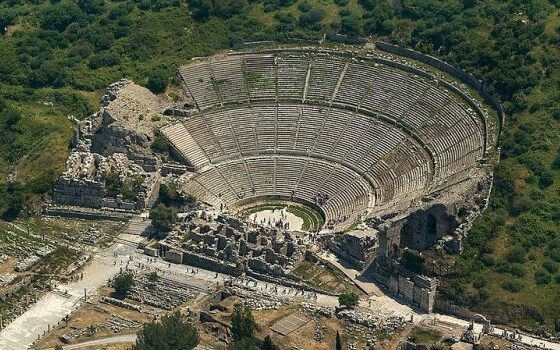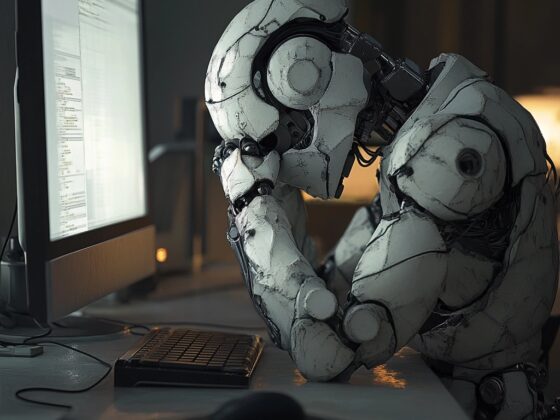Hi, I’m Dave Brown and this checklist describes the steps that I take when I’m considering setting up a new Google AdWords campaign. There are many mistakes you can make when setting up a new campaign. And any one of these mistakes can lead to you setting up a campaign that has no chance of being profitable.
This checklist will help you avoid many of these mistakes and streamline the process.
Although this checklist specifically addresses setting up advertising campaigns with Google AdWords, many of the steps are equally applicable to other pay per click search engines.
This checklist assumes that you already have a Google AdWords account and understand how the Google AdWords program works.
You can advertise just about anything using Google AdWords (products, services, or whatever else you can think of). For the sake of simplicity, I’ll refer to “products” that
you’re advertising. But everything on this checklist is equally relevant if what you’re advertising is not a product, per se.
Before You Start Advertising
Before you set up a Google AdWords campaign, you need to have something to advertise. There are really two ways to come up with a product. Some people will adamantly tell you to only use the second method. But both work perfectly fine.
Method #1
Identify a product.
If you’re advertising your own product, then obviously you can skip to the next step.
But if you’re advertising affiliate products, then you need to find the products. There are many ways to do this. You could actively go search for products online. You could browse sites such as Clickbank and Commission Junction.
You could just sit and think about products you’re familiar with that people are buying.
You may read about something in a book or magazine that gives you an idea.
Many times, I’ve come up with an idea for a product to advertise purely by accident. Sometimes you find them when you’re not even looking.
For example, you may see products mentioned in online forum discussions. Or you may see an ad on TV. Or you may come across an ad somewhere online as you’re surfing. If you see something that looks promising, follow it up. One important point to remember.
Make sure your income from each sale will be enough to pay for your advertising and still leave some for YOU. Do the math before you go any further. Assume you’ll convert 1% as a rule of thumb (before you have any actual numbers) and then see how much you’ll end up paying for each sale.
This means you need to:
1) find out the sale price of the product,
2) find out how much of that you’ll get, and
3) estimate your advertising costs.
For #2, multiply your commission percentage (for affiliate products) by the sale price in #1, and then subtract any fees that will be deducted by the payment processor.
You may not know the fees. If not, don’t worry. The estimate will be close enough without subtracting the fees.
For #3, multiply your cost per click (CPC) by 100 (if you’re assuming a 1% conversion rate).
Once you have all of that information, subtract #3 from #2 to estimate what your profit will be on each sale. Then decide if that’s good enough.
The only exception to this is if you’re just wanting to generate leads. But even then, make sure you know how much it’s going to cost you to get each lead and how much you expect to earn from each lead over time.
Finding a product can be the most time consuming (and perhaps important) step in this process. Just be aware that you may not be able to find a bunch of promising products right away.
2. Make sure there’s no popup.
Google AdWords will not allow you to send traffic to a page with a popup.
So make sure the destination page you want to use doesn’t have a popup on it. It’s disappointing when you set up a big campaign on Google AdWords and then it gets disapproved within hours because there’s a popup on the destination page. So don’t overlook this step.
3. Decide if the sales page is acceptable.
Part of this step involves your own judgment. But there are a few rules of thumb you can follow. Most of this step is more applicable if you’re marketing affiliate products than if you’re marketing your own products.
I don’t recommend sending Google AdWords traffic to a page that offers multiple items for sale. An exception might be if there are different versions of the same item. I think people will be more likely to purchase if their attention is focused on one item.
I wouldn’t send traffic to a page that offers more than one payment option (unless it’s your own site). You’re only going to get a commission if someone purchases through the order link associated with the affiliate program.
But you won’t get anything if they order by phone or perhaps through Paypal.
Now for your own judgment. You need to take a look at the sales page and decide if you think people will buy something from that page. This sounds easier than it really is.
If you think the sales page is just absurdly amateur, then you might want to pass. But I’m not sure you should be too strict. I’ve made money from products that had pretty ugly sales pages. I suppose that if the product seems good enough, then people will even buy it from an ugly web site.
4. Determine if there’s a demand.
Once you’ve identified a product, you need to find out if people are actually searching for products like that. It’s not just a question of whether there’s a demand. But whether or not people are actively searching for it online.
A free way to do this is to use Google Ads Keyword Planner. Just type in some keywords (and phrases) that you think people might search for to find a product like the one you’ve got. Google will list every search term with that keyword (or phrase) that was searched for last month and how many times each was searched for.
Only use these numbers as an estimate though. Google only tells you how many searches were performed.
This strategy relies on you coming up with the keywords to type into Google’s tool. There’s really no way around this. You just have to brainstorm. What would people search for if they wanted what you have?
Perhaps most importantly, it tells you how many Google AdWords campaigns are currently running for each keyword. This is important because you not only see the demand, but you also see your competition. You may find that there’s a huge demand for a particular keyword, but if there are already 30 Google AdWords ads being shown for that keyword, then it’ll be difficult for you to get traffic.
5. Can you get a substitute for free?
It’s important that you don’t try to advertise a product if people can get the same thing or something comparable cheaper or for free.
So just do a search on Google for some of the popular keywords related to your product. Look at the search results. Visit some of the pages. See if they’re offering something similar for free. This is especially important with certain types of information products.
If people can get what you’re advertising for free, it will be difficult to make sales.
With some products, you really won’t need to be concerned about this.
6. Can you get traffic?
Before you spend the time setting up an advertising campaign, you want to make certain that you can get traffic.
It’s very disappointing when you set up a campaign and then you just get 5 clicks a week on your ads.
The best way to check this is to use Google AdWords itself. In order to do this, you’ll need to have at least one campaign already running.
Login to Google AdWords and get into one of your existing campaigns and select an ad group. Click “Edit Keywords” for the ad group with the fewest keywords (fewer keywords will just make this simpler). This will bring up a window with all of the keywords for that ad group.
Now add a list of 5-10 of the more popular keywords for the product you’re considering advertising. You can even erase the keywords that were already there to make things simpler. Then click “Estimate Traffic”.
DO NOT click “Save”. You don’t want to save the keywords you’re entering right now.
You’ll get an estimate of how many clicks you’ll get on each of the keywords you entered (and their estimated position in the listings). You can still add more keywords in the text box at the bottom of the page and estimate the traffic again if you want.
These estimates aren’t always accurate, but they’re the best estimates you can get without actually creating the campaign. If the traffic looks good, then copy all of the keywords you entered to the clipboard (if you’re using Windows).
When you’re done, click “Cancel”. This will reset your ad group to the way it was before you started monkeying with it.
If the traffic estimate was good enough for you, then go ahead and create a campaign for the product. If not, then you should either start looking for another product or different keywords that might get you more traffic.
If you don’t already have a campaign that you can use to do this, then you’ll just need to create a new campaign. If you find that you can’t get traffic, then just delete the campaign.
Method #2
Identify A Demand First
One strategy for successfully marketing products is to find a demand before you even have a product to market. In other words, find out what people want, and then find a way to give it to them.
When we’re talking about pay per click advertising, demand means something very specific. It doesn’t just mean something that people want. In the world of pay per click search engines, demand is something that people are actively searching for online using search engines.
Use Google’s Search Term Suggestion Tool. Just type in some keywords (and phrases) that you think people might search for. Google will list every search term with that keyword (or phrase) that was searched for last month and how many times each was searched for. Of course, before using this tool, you already have to have an idea of what keywords you’re interested in researching.
Another way to find out what people are searching for is to use the Wordtracker service. Wordtracker offers the most extensive service on popular search terms that I know of.
You can sign up for Wordtracker’s free report of the 500 most searched for keywords. If this turns out to be useful, then you can sign up for their paid service and get even more information.
The free report will tell you what people are searching for right now.
As you peruse the list, many of the keywords will be useless to you. But you may find some keywords that offer an opportunity. Look for keywords that seem to suggest some sort of problem or unmet desire.
If you find something interesting using Wordtracker, then I would suggest using Google’s tool to further research it.
2. Can you get traffic?
Once you identify a demand, something that people are actively searching for, you need to find out if you can get some of that traffic for yourself. The best way to check this is to use Google AdWords itself. In order to do this, you’ll need to have at least one campaign already running.
Login to Google AdWords and get into one of your existing campaigns and select an ad group. Click “Edit Keywords” for the ad group with the fewest keywords (fewer keywords will just make this simpler). This will bring up a window with all of the keywords for that ad group.
Now add a list of 5-10 of the more popular keywords for the product you’re considering advertising. You can even erase the keywords that were already there to make things simpler. Then click “Estimate Traffic”.
3. Identify the product.
Now that you’ve identified a demand and you’re confident that you can get some of the traffic, you need to find something to sell to that traffic. Here are a few ideas to help you do that.
You could simply search Google for some of the popular keywords you’ve found and look at the AdWords ads that show up. Affiliates are required to identify themselves as affiliates in Google AdWords ads.
So if you see ads by affiliates, then you can investigate those affiliate programs. If you find a good one, you can join it and advertise their product(s). The potential problem here is that you already know you’re competing against other affiliates advertising the same product(s).
You could also look at the free search listings when you do your search. You may find a good product there that has an affiliate program.
You could do a search on Google for some of the popular keywords you’ve found combined with “affiliate program” (include the quotes). This will show you relevant web sites that have affiliate programs.
Sometimes it’s easier to just search Clickbank or Commission Junction to find products for the niche you’ve found.
Finding a product can sometimes be very time consuming. Just be aware that you may not be able to find something good right away.
An option that is potentially more lucrative is to create a web site or product that meets the demand yourself. This way, you promote your own web site. You keep all the money from sales (rather than just getting a commission). You might be able to have your own affiliate program. And you may be able to build a list that you can then sell other things to.
One important point to remember. Make sure your income from each sale will be enough to pay for your advertising and still leave some for YOU. Do the math before you go any further. Assume you’ll convert 1% as a rule of thumb (before you have any actual numbers) and then see how much you’ll end up paying for each sale.
This means you need to:
1) find out the sale price of the product,
2) find out how much of that you’ll get, and
3) estimate your advertising costs.
For #2, multiply your commission percentage (for affiliate products) by the sale price in #1, and then subtract any fees that will be deducted by the payment processor.
You may not know the fees. If not, don’t worry. The estimate will be close enough without subtracting the fees.
For #3, multiply your cost per click (CPC) by 100 (if you’re assuming a 1% conversion rate).
Once you have all of that information, subtract #3 from #2 to estimate what your profit will be on each sale. Then decide if that’s good enough.
The only exception to this is if you’re just wanting to generate leads. But even then, make sure you know how much it’s going to cost you to get each lead and how much you expect to earn from each lead over time.
4. Make sure there’s no popup.
Google AdWords will not allow you to send traffic to a page with a popup. So make sure the destination page you want to use doesn’t have a popup on it.
It’s disappointing when you set up a big campaign on Google AdWords and then it gets disapproved within hours because there’s a popup on the destination page. So don’t overlook this step.
5. Is the solution available for free?
It’s important that you don’t try to advertise a product if people can get the same thing or something comparable for free.
So just do a search on Google for some of the popular keywords related to your product. Look at the search results. Visit some of the pages. See if they’re offering something similar for free. This is especially important with certain types of information products.
If people can get what you’re advertising for free, it will be difficult to make sales. With some products, you really won’t need to be concerned about this.
6. Decide if the sales page is acceptable.
Part of this step involves your own judgment. But there are a few rules of thumb you can follow. Most of this step is more applicable if you’re marketing affiliate products than if you’re marketing your own products.
I don’t recommend sending Google AdWords traffic to a page that offers multiple items for sale. An exception might be if there are different versions of the same item. I think people will be more likely to purchase if their attention is focused on one item.
I wouldn’t send traffic to a page that offers more than one payment option (unless it’s your own site). You’re only going to get a commission if someone purchases through the order link associated with the affiliate program. But you won’t get anything if they order by phone or perhaps through Paypal.
Now for your own judgment. You need to take a look at the sales page and decide if you think people will buy something from that page. This sounds easier than it really is.
If you think the sales page is just absurdly amateur, then you might want to pass. But I’m not sure you should be too strict. I’ve made money from products that had pretty ugly sales pages. I suppose that if the product seems good enough, then people will even buy it from an ugly web site.
Setting Up Your Campaign
Once you’ve got a product to advertise, and you believe there’s a demand for that product, it’s time to actually set up an AdWords campaign. This process will be pretty much the same whether you’re advertising your own product or someone else’s.
7. Select languages and countries.
When you start a new campaign, the first thing you need to do is target your audience. Who do you want to see your ads? First off, you need to select the languages you want to target. If your ad is in English, and you select All Languages, then many people who see your ad may not be able to read it. Some might, but many might not. This could lead to more ad impressions without many more clicks. In that case, it would lower your CTR, which you definitely don’t want.
You also need to select which countries you target. If you select one language, then you may just want to target countries in which that language is common.
You could test both of these options to find out what works best, but just think about it when you set it up.
8. Search sites vs. content sites.
There are two different ways in which your ads can be displayed by Google AdWords – with search results or on content sites.
When your ads are displayed with search results, then they appear on the results page after someone specifically searches for something on a search engine.
When your ads are displayed on content sites, they appear when people are just browsing a web page that’s related to some of your keywords. They didn’t actually search for anything. There are just (somewhat) relevant ads on the page.
Some of the content sites that display these ads are HowStuffWorks, Blogger, and Weather Underground.
Many times, you can get significantly more traffic by including your ads on content pages. But sometimes, this traffic is untargeted and doesn’t convert.
Think of it this way. Search engine traffic is like someone who goes to an electronics store to buy an MP3 player, and you’re offering them an MP3 player. Content site traffic is like someone who goes to an electronics store to just look around and see what’s new, and you have an MP3 player on a special display near the front of the store. The second person is much less likely to buy since they weren’t specifically looking for what you have. In fact, they might not even be thinking about buying something. But they might buy it anyway.
If you choose to display your ads on content sites and you find that you’re getting a very low CTR, then you might want to stop displaying your ads on content sites. After all, you’re paying just as much for those clicks.
Even more importantly, if you’re getting a low conversion rate, and you’re getting a large number of visitors from content sites, then you should seriously consider disabling content sites for that campaign. I’ve done this, and it improved my conversion rates.
9. Create an ad group.
When you set up a new campaign, you have to set up one ad group within the campaign. But you can set up more ad groups later. And in most cases, you should.
When your ad appears on Google, if the words that the person searched for are in your ad, then those words will be in bold font in your ad. For example, if I search for “mp3 players” and the headline of your ad says “Discount MP3 Players” then the headline will actually look like:
Discount MP3 Players
The bold font helps your ad get attention, and it makes it seem more relevant. And often, it helps you get a better CTR.
So when I create an ad group, I try to build it around a specific keyword or keyword phrase. For example I might create an ad group called “mp3 players”. And in that ad group, I would only (or mostly) enter keyword phrases that included “mp3 players” (which is different than “mp3 player”). Phrases like “mp3 players”, “buy mp3 players”, “discount mp3 players”, “cheap mp3 players”, “bargain mp3 players”, “new mp3 players”, “ipod mp3 players”, “sony mp3 players”, and on and on.
So when my ad is displayed, it will be because someone searched for something that included “mp3 players” and that term will be bold in my headline.
I’ll usually create a separate ad group for each “theme” like this. But if I have some keywords that are rarely searched on and they don’t have a lot of different variations, then I’ll stick them in with whatever ad group seems most relevant.
10. Enter your keywords.
When you’re setting up this first ad group, as I mentioned above, you just need to enter the keywords for that ad group, and try to keep them all closely related. You can create more ad groups later.
You should enter as many keywords as you possibly can. You can’t have too many. I can’t give you any hard and fast rules for coming up with a lot of keywords. But you need to brainstorm and think of every variation of every keyword you have.
For example, if I’m bidding on “mp3 players”, then I would also bid on “mp3 player”, “mp 3 players”, “mp 3 player”, “sony mp3 players”, “sony mp3 player”, “sony mp 3 players”, and so on. You should be able to come up with several different forms for many of your keywords.
Many times, there are words that people commonly combine with the keywords you’re bidding on. But you don’t want those people to click your ads. For example, if you’re advertising MP3 players, you don’t want your ad displayed to people who search for “free mp3 players”.
To avoid that, you can enter negative keywords with the rest of your keywords. Do this by including a minus sign in front of the keyword. In this example, you might include negative keywords like “-free” or “-used”.
11. Set your bid.
You can either make the same bid for all keywords in an ad group, or you can specify different bids for different keywords in the same ad group. Usually, you’ll just want to make the same bid for all keywords in a group because it’s much easier.
But sometimes, you may find that a couple keywords in a group are much more competitive than the rest of the keywords in that group. In that case, you may need to bid more for them in order to get the traffic you want. Fortunately, this is easy to do.
Let’s say you have an ad group for mp3 players. The bid for the whole group is 10 cents. But maybe “mp3 players” is super competitive and you’re ad will appear on page 3 with a 10 cent bid. In that case, you can increase the bid for that particular keyword without changing anything else. In the text box where you enter your keywords, just enter it like this to bid 50 cents instead of 10 cents:
mp3 players ** .50
In that way, you can give each keyword a unique bid.
12. Set your daily budget.
When I first start a new campaign, I don’t know if it’s going to make a profit or not, so I don’t like to set my daily budget too high. I’ll usually set it at $5.00 or less. This will make sure that I don’t get an outrageous number of clicks before I’ve had the opportunity to evaluate the campaign.
Once I’ve determined that a campaign will be profitable, then I set my daily budget higher. Typically, I’ll set it somewhat higher than I need to. For example, if I’ve found that I can get 20 clicks a day at 5 cents a click, then a $5.00 maximum is fine. But if not, then I’ll continue to increase it slightly until I budget for more than I’m spending.
Here’s something that will help you set your budget once you know that your campaign is successful. Google will suggest a recommended budget (click the link in the daily budget section of your campaign settings). Set your budget higher than that.
If at any point in the future, you notice that your budget is limited the number of clicks that you get, increase it again.
Once you know that your campaign is profitable, you don’t want to limit the number of clicks you get. Get all you can.
13. Name your campaign.
After you’ve created your campaign, Google assigns it a name like Campaign #3. You should edit the campaign settings and give it a meaningful name. This will make it easier to manage your campaigns.
14. Create a second ad.
Now that you’ve created a new campaign, you should consider creating a second ad in the ad group you have. By creating a second ad, you can compare the CTR of each ad and ultimately delete whichever one is worse. You can continue to do this until you’re satisfied with your CTR.
If you’re so inclined, you should really do this with every ad group. Just be aware that you have to monitor them regularly so that you can eliminate the ads that aren’t working well.
15. Create more ad groups.
Lastly, you should create more ad groups for your other groups of keywords. Follow the strategy described in Step 9 to create as many ad groups as you need. This can have a very significant effect on your CTR.
Additional Resources
Now you know the entire process I use to set up new Google AdWords campaigns. Of course, managing them is another issue that I don’t address here. But I’ve written some additional articles with information that’s not included in this checklist.
An advantage unused is a disadvantage
Best of luck!
Dave Brown